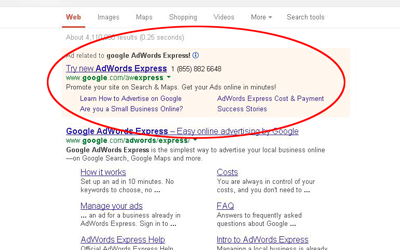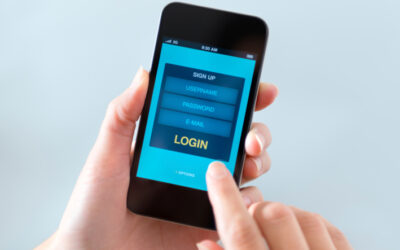It’s important to have a routine schedule with your social media presence. One of the best ways to do that is by having your own social media calendar to keep your thoughts and posts organized. There are many sources that can help you plan, but the last thing anyone needs is another app on their phone. Using programs you likely have on your computer plus a pen and paper, we are going to review how you can build your own social media calendar.
Ditch Your Third-Party Scheduler
Using sites like HubSpot and Hootsuite can help a lot with organization and tracking links, but at the end of the day it is still a bot scheduling your post live. All social media channels know when a post isn’t being made directly through their platform. So your best bet for better engagement is to post all of your posts live yourself. It may sound like a lot, but it doesn’t have to be.
Materials Needed
- Pen
- Paper or lined notebook
- Blank calendar to write on
- Microsoft Excel or Google Sheets
Believe it or not, those are the only materials you need to get started.
The first step is to start planning out what your content will be about. Pick 7-10 topics and write them down in your notebook so you can see them and reference to them later.
Then fill out your calendar by choosing a random day to talk about a specific category. For example, every Thursday MiniCo makes a post featuring risk management tips from our e-Risk Management newsletter. Once you fill out the whole month, you’ll have a very rough draft of what your month of social media posts will look like. You don’t have to post once a day. Depending on your platform, you may benefit more from posting more or less than once a day. Experiment and find out what works best for you.
If you don’t have access to the Microsoft Office Suite, you can use Google Sheets, which is free and very similar to Microsoft Excel. Use this program to create a spreadsheet. Here you can keep track of your links, create a schedule of when things are going live, and track the platforms where they will be posted.
Next, take some time out of every day to fully flesh out your posts and decide the captions will say. Once you have that done, all you need to do is create a graphic or take a photo, and then post it live!
You don’t need fancy equipment to create a social media calendar, but having one makes it easier to stay organized and encourage better organic engagement. Try out the tips above and let us know in the comments how they work out for you.