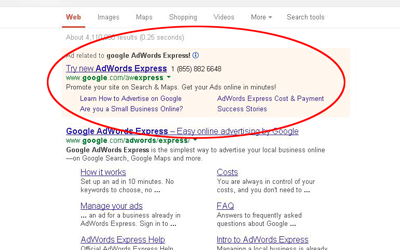How to Make Your Insurance Website Mobile Friendly
In the beginning, there was the PC website – the go-to for laptops and desktops for years. Then, consumers and colleagues began snapping up smartphones and tablets; in fact, 2012 was the first time since 2001 that PC sales dropped below those of previous years.
So came the rise of the specialized “business app,” meaning insurance agents needed to create whole new version of your site optimized especially for these smaller devices if you wished to compete.
Today, a best-of-both-worlds platform for insurance website design is coming to the fore. Responsive web design creates an environment where the same web assets fit every screen – from the 17-inch PC monitor to the little Android smartphone – without having to re-optimize.
Scrolling, click/taps and other functionality are consistently deployed among different devices, contributing to more consistent branding and user experience. One of the first to adopt this formatting, the Boston Globe, now displays a vastly different PC layout than you would expect to see from a typical, content-crowded news homepage – but it’s one that adapts smoothly to other devices.
The agnostic approach
Working with your designer and developer, insurance agents can join the cutting-edge companies that are saving time and resources by creating an all-in-one, “platform agnostic” insurance website design.
- Start with mobile. It’s always easier to add than to subtract. Begin your design with the smallest device in mind—the smartphone – and once that looks good, work forward to the tablet and finally to the PC.
- Make it modular. “Stop thinking pages,” wrote web design Jeremy Keith. “Start thinking in systems.” Today’s web users are accustomed to scanning, not reading. Their eyes draw from “bucket to bucket,” attracted by headlines, icons, and color. You can use these elements to your advantage by focusing on a consistent modular design that can read as easily on the horizontal aspect of a PC and the vertical of a smartphone.
- Choose images with care. Large, complex images can the loading process and take up valuable space in a small frame. Keep your images simple and easy to discern from even the smallest screen.
Avoid …
- Flash. Once the darling of web designers and developers, Flash lost its luster once mobile devices began to take off – primarily because the technology was rejected by Apple for its iPhone and iPad hardware. By late 2011, the makers of Flash acknowledged that the system was not going to take off on mobile devices. If you want to use graphics on your site, consider recasting it in an HTML or Java platform so that it loads quickly and correctly on mobile devices.
- Clutter. Optimizing your insurance website design across platforms isn’t just a matter of transferring data. Some soul-searching will be in order, and you may find that elements of your existing site – like lengthy “About Us,” testimonials or outbound links to non-essential sites – hinder user experience rather than enhance it. Ideally platform-agnostic site contains only the graphics and text that visitors need to make a decision and take action. Whitespace is your friend.
Create, then integrate
The key to successful insurance agent website design – for PC or mobile – begins and ends with the user experience.Using responsive website design, you can publish content with an eye toward your clients, and more traffic to your site may be the result.