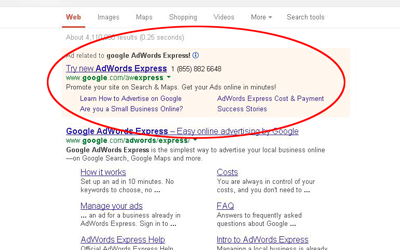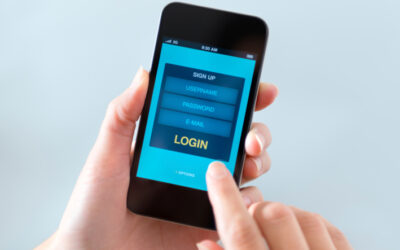4 Ways to Improve Your Password Strength
Your agency’s information is only as safe as the security measures you practice. A key element of information security is practicing password habits to insure no one except authorized employees will have access to secure information. Here’s how to improve your password strength.
- Passphrase
- Password check
- Routine change
- Password manager
Passphrase
One of the strongest passwords you can have is one that is long and is something only you know. Websites often demand a password to be at least 6 letters with one capital letter and one symbol. When every site and email should have a unique password, that makes things complicated. How are humans supposed to remember that?
Think of your password as a phrase or a sentence. This will help to give you much longer, stronger, and unique passwords. You can even incorporate the symbols and other qualifications a website asks for into the spelling of your password. For example, instead of having a password like, “Kittylover456!,” a much stronger passphrase would be, “I love my 6 kittens!”
Password Check
Having more symbols and capital letters in a password doesn’t always mean your password is stronger. Test out the strength of your passwords by using a free online password checker. It’ll tell you how strong your passwords are and how long it would take a computer to guess them.
Routine Change
It’s a good idea to change your password every 90 days. It sounds like a lot of work, but it doesn’t have to be. Sometimes it’s a good idea to have two similar passwords for an account and alternate between those passwords every 90 days. Also, if you see any suspicious activity or accidentally click a bad link, change your password immediately.
Password Manager
There are now multiple products on the market to help keep your passwords safely all in one place. They range from USB drives to Bluetooth devices. These devices keep your passwords encrypted so they can’t be hacked. This way you can confidently have multiple unique passwords for every site and not have to remember all of them or keep them written down in your phone.