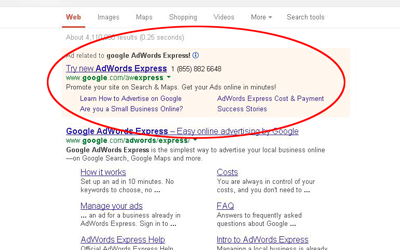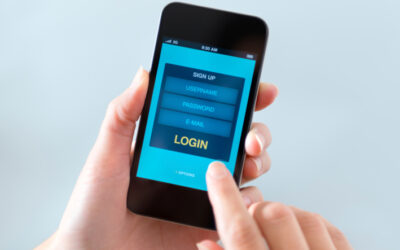Are you always seeing Instagram stories at the top of your newsfeed but never know what to post for your agency? A creativity roadblock can be frustrating. Instagram gives you a lot of fun creative options, but it can be overwhelming at first because not everything is quite as simple as it seems.
Smoke and Mirrors
There’s no magic trick to posting stories, but sometimes the process isn’t very straightforward. To share a basic post to your story, first go to your post, hit the little paper airplane icon, and click “share to story.” That’s it! But you probably won’t get much engagement if that is all you do. So if you haven’t been getting much engagement from your Instagram stories, that could be why. Keep reading for more tips!
Resizing
When creating a basic story from your own post, you can change the size by pinching the image to expand or shrink it. You can do the same to any text or stickers that you add to the post as well.
Stickers and Tags
While creating a post, look at the top of the screen for the square icon for stickers. Stickers aren’t just emojis and GIFs. Stickers can be mentions that tag your account or someone else’s, location tags, hashtags, music, a poll, temperature, time, or a quiz. You can even ask a question to your viewers and give them an answer box. There are a lot of options, so go explore them!
Layering Trick
Once you get down those basics, you can bring the layering to another level. Have you ever viewed someone’s story and tapped to go to the next story but instead it brought you to the post they were showing off? That’s a little layering trick. When looking at a story, if you click the post in the story it will take you to that post. You can scale the post to be larger so more of the post is “clickable,” but it usually ends up not looking great from a graphic design point of view. Here’s what you can do to make your whole post look good and have a larger clickable area.
- Take a screenshot of the post you want to share and crop it so it looks as it would if you were seeing it in your newsfeed.
- Click to share your post to your story.
- Make the post as large as you can – don’t worry about how it looks.
- Next you’re going to add in a background from your phone’s photo library. It can be a picture or a pattern. You do this in the sticker option; look for an icon that should be of the most recent image in your camera album. (If you’re following these steps it would be the screenshot you just took.)
- Once selected, choose the image you’d like to be your background and expand it over the whole story space.
- Repeat this step, but this time add the screenshot you created and center it.
- Your story should now have a background with your post in the middle of it. But what’s really going on is that now the whole screen is clickable because the first layer we created was of your original post. Give it a shot and try it out!
Make a Button
Your story post doesn’t have to be a re-share of a post. You can use the text option to design a call-to-action along with your logo as a clickable button, bringing your followers straight your profile page where you have a link to your call to action. Here’s how to create that.
- First create your text and call-to-action.
- Next use the sticker option to add in your logo.
- Use the sticker option again to tag your account.
- Move the objects around however you like on your screen.
- Make your account tag very small and place it on top of your logo where it can’t be seen.
- Lastly, in your text, make sure you tell people to click on the logo. By doing so, they will click the tag, which will bring them straight to your profile page!
If you don’t have 10,000 followers, you can’t add links to your Instagram story. So these tips make for an excellent workaround. Have you tried any of these tips before? Share your experience in the comments below!