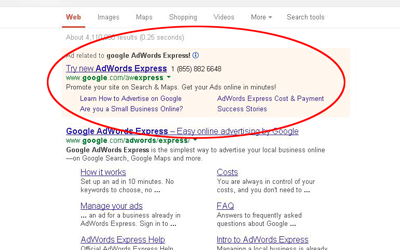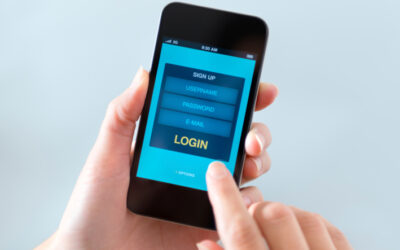Making Yourself Accessible to Your Leads
A lead is someone who has heard about you or your agency in some way. It could be from an email, word of mouth, a business card, or even a website click. Now it’s time for you and your lead to communicate with each other. Before you do in-depth research about your lead’s wants and needs, take a step back and ask yourself, what steps did the lead take to contact me?
Accessible Information
- Get your name out there
- Review your website
- Use social media effectively
Being Accessible
Are you accessible? What steps have you taken to make sure your name is out there? While outreach is important, you should make sure that you have enough information available to encourage leads to come to you, too. Provide your leads with information so that they can and will want to approach you. Get your name out there by networking, creating social accounts, building an informative website, and creating an email list. Yes, it’s a lot of work, but having these outlets provides a variety of avenues for a lead to reach to you.
Review Your Website
So, you have your name out there, and you are starting to receive calls from leads. That’s great! However, do you know how much work it took for your lead to get a hold of you? Take a minute to Google your name and the agency’s name. If someone referred you verbally, you’ll want to make sure the person looking you up can easily find you. Consider touching up your SEO (search engine optimization) if you do not show up on the first page of Google results. Once someone makes it to your website, it is critical to make sure your contact information is one of the first links the viewer sees. It can be as simple as a button that says “contact me.”
Social Media Accounts
This is very important for your social media as well. A lot of times, social media drives the traffic to your website, saves your lead a click, and provides your information in your bio. Your contact information should be everywhere – in all of your social media profiles, on your business cards, and also at the bottom of your email signature. Do you have your email signature set on your phone? Be sure to go into your phone’s email settings and edit your signature, or else you may be unknowingly replying to emails with a default signature like “sent from my iPhone,” and that’s not professional.
Taking the time to review these steps can make it easier for leads to contact you and can go a long way toward establishing yourself as a valuable professional resource for your prospective clients.